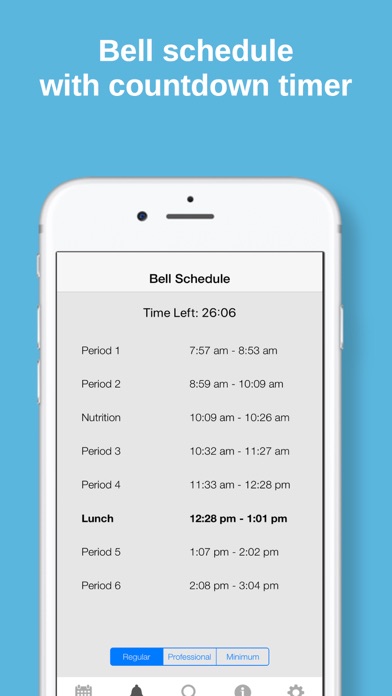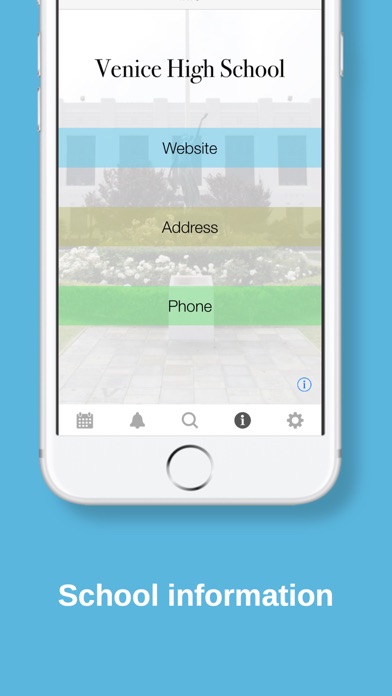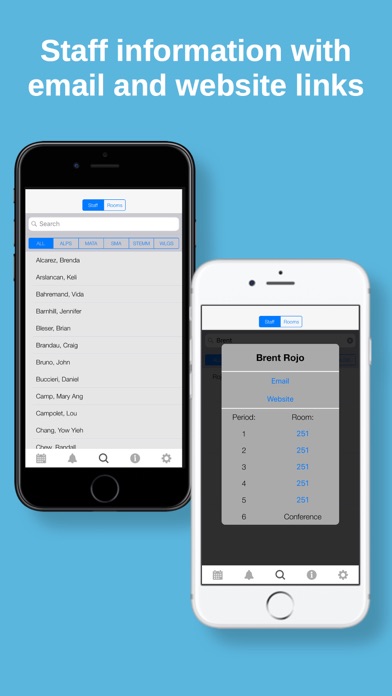The Venice High app is designed for students, parents, and staff at Venice High School in Los Angeles, CA.
Calendar: A list of upcoming events and important dates at school. View events in a calendar by clicking the icon in the top right corner of the page. Click on an event to open its page on the website. Swipe from left to right on an event to add it to your personal calendar, or activate a push notification which will alert you at the time of the event, or at 7:00 am for all-day events.
Bell: View the bell schedules and a countdown timer during school hours. Times for parent conference night and finals will be added soon before they occur, so make sure to check this page for changes.
Search: View the email, website, and room listing for each staff. The rooms tab contains a link to locate the room on a map, as well as information about each location. For supported devices, 3D touch the list to access information quickly.
Info and Settings: View the schools address, phone number, and website. Open the app credits page using the button in the top right corner. Enable the apps dark theme, show or hide 0 and 7th period, and change your preferred event calendar using the settings present on the page.
Widget: The app also includes a bell schedule timer which you can add to the lock screen. Add this widget by selecting the edit button at the bottom of the notification center page or by 3D touching the app icon.